23 July 2018
Do you know you can use the Grap app to ‘Grab’ your way into Kuala Lumpur from the KLIA or klia2?
For most of us, arrival to Kuala Lumpur would be through the airport and likely from Kuala Lumpur International Airport Terminal 1 (KLIA) or Terminal 2 (klia2).
There are many options available for you upon arrival and one of which is to use car hailing services – Grab.
You can download the Grab mobile app using the following links: iOS | Android

In Malaysia, car hailing services are within the grey legal area for services.
Due to the change in forms of usage from traditional taxi to car hailing, the Malaysian laws and regulatory framework has not caught up in relation to these sort of services.
However, the government on many occurrence’s have iterated their support for such services albeit on a more regulated manner.
For the time being, new regulations are still being discussed and confirmed but all this shouldn’t really matter for the end user such as ourselves so long as we can confirm that the drivers are as that which is booked by the app and that your payments are also in accordance to the fee stated.
For those familiar with Uber, Grab shouldn’t be too alien for you but for those who don’t know how to use, hopefully this will provide you with a simple guide on how to book your ride from KLIA.
In general, heres some reasons to use car hailing services:
- It is safe -You can verify your driver and his rating before he arrives. He is vetted through Grab and its system beforehand.
- It is reliable – Once your driver is booked, he will get to where you specified for pickup and if he cancels, you will be booked on a new booking or you may book a new one.
- There is no need to negotiate – Taxis in Malaysia are quite notorious for its antics of haggling for increased jacked up prices and thuggish means. With this app, your price is confirmed and there ought to only be multipliers during peak times.
Insider Info:
- Grab has several promotions and offers available. One longstanding promotion is for any ride from or to KLIA to be fixed at RM 65 (not inclusive of Highway Toll Charges).
- On average Highway Toll Charges will be around RM5.00 – RM8.00 (depending on location and how many tolls used)
How To Use Grab App to Book A Grab
So for those of you who wish to use Grab to get into town, I will provide the following explanation to you.
Step 1: Make your way to the arrival hall.
Step 2: Connect to the complementary wifi provided in KLIA
Step 3: Download the Grab App
Step 4: Once you have the app downloaded. Please register your app and select for pickup.
Upon arrival you may select door No. 4 as your pickup point as its the easier door to be collected at. Next select where you wish to go either hotel or road.

Step 5: The app will specify the location that you are heading to and how much it will cost.
Selecting Grabcar will give you whatever car that is available at the moment.
NOTE: If you need a bigger car, this is where you will specify if you need a bigger car such as a 6 Seater van or a Grabcar Plus which will be slightly higher. Do note that due to promotions by the government to encourage people to supplement their income, a promotion was made to sign up smaller cars for this service. As such you may end up with a smaller compact car when you don’t specify the type of car you need.
In general this small car may fit 3 people comfortably however only if they have minimal luggage (carry on only).
However should you have large luggage and only one passenger, this shouldn’t be a concern.
Below that at the visa portion is where you will specify type of payment (Cash, credit card or grabpay credits) are accepted.
Below that is the price that will be fixed for the ride (not including any tol).
Select book and you are on your way.
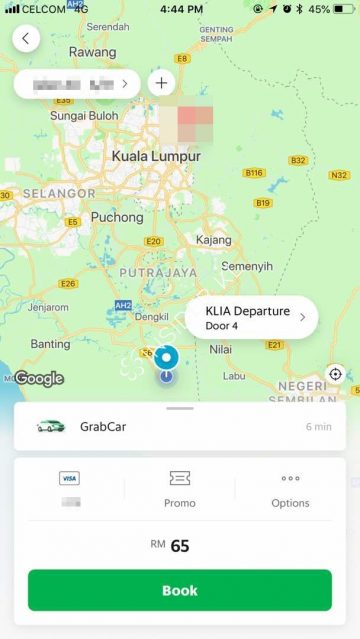
Step 6: When a driver has been confirmed, the details and rating of the driver will be displayed.
This will also include the car type, colour and registration number.
You may proceed to wait for the driver at the designated waiting area.
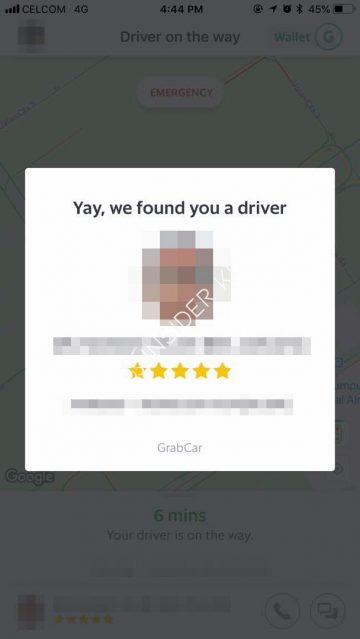
Whilst waiting, you will be able to see where the car is to know how far the car is including the estimated waiting time.
Note: The time displayed will not sync with the driver’s time displayed. As such please use this as a guide only.
At this point you may call the driver and text him through the app should there be a need to do so.

Hope this guide is helpful for you and safe journeys!
And lastly WELCOME TO MALAYSIA!
– By admin, insiderkl.com
Credit: insiderkl.com
Site Search
Did you find what you are looking for? Try out the enhanced Google Search: